MCi Launches New Customer Support and Self-Help System

Management Controls, Inc. launches new Customer Support and Self-Help System in the TRACK Platform.
To better serve our customers, MCi is excited to announce the launch of our new Customer Support and Self-Help System (CSSS) on Wednesday, September 14th, 2022. The CSSS brings new exciting features and key benefits that will provide customers with an enhanced user experience, around-the-clock support, and faster resolution to common issues.
Action Required
To leverage the new CSSS capabilities, users who don't have an email address in Track will need to enter a valid email address when prompted within Track for the Single Sign-On (SSO) capability to be activated. If your email address is already in Track, you will not receive the pop-up prompt when opening the Track application. If you don't receive a prompt when logging into Track, you can view and/or update your email in Track by going to Settings → Configuration → Personal Information.
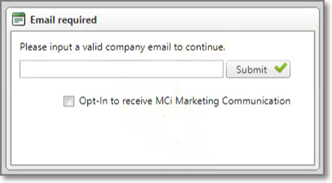
Some of the exciting features to come with the CSSS are:
- Track Help and CSSS integration
- Self-service materials, including Quick Reference Guides (QRGs) and Support Help Guides
-
- QRGs and Support Help Guides are available to both customers and vendors
- QRGs and Support Help Guides are available to both customers and vendors
-
- Customers can submit Support Tickets via Ticket Forms and Chatbot
- Activity Management
-
- Ticket submission and management options are available to Customers
- Ticket submission and management options are available to Customers
-
To watch a demo and learn more about the CSSS, check out our release webinar recording by clicking the button below!
FAQ
Q: Will the Track and CSSS integration replace what we currently have under the help icon?
-
- Yes, once a user selects the Track Help (question mark icon) in Track, it will take them to the self-help portal launch page.
Q: Will customers still be able to submit a ticket via email?
-
- Starting today, all customers should log into the CSSS to submit tickets. Submitting tickets via the helpdesk email will no longer be available.
Q: Is the user required to have a TRACK U account for the CSSS to work?
-
- No, the need to have a CSSS account. CSSS accounts can be requested via AccessToCSSS@mccorp.com or by contacting your MCi Account Manager.
Check out more FAQs by clicking the button below!
Here are the new CSSS features and user permissions:





